 |
Musical Ears Version 4.0 |
iPhone & iPod touch & iPad Currach Software Mobile |
update 29.Jan.2011 |
| Currach Software Mobile | / | iPhone | Android | Japanese |
 |
Musical Ears Version 4.0 |
iPhone & iPod touch & iPad Currach Software Mobile |
update 29.Jan.2011 |
| Musical Ears is the music ear training App. This App feeds absolute pitch and relative pitch. And it's useful for Interval training, too. A sense of pitch may grow if you play successively. Melodies are created by Musical Ears at random. At first You tap "Lesson" button and hear the melody of an exercise. And you set the notes on the score sheet that you think of, by a touch and slide. [Lesson] : Play a lesson (an exercise). [Answer] : Play your answer. [Both] : Play a lesson and your answer at the same time. For the Chord Lesson, [Both] : Play a lesson and your answer continually. You can hear "Lesson" and "Answer" and "Both" again and again. You can answer step by step while confirming those sounds. "Settings" Lesson mode: Single or Chord. a: Show top note. (for relative pitch) b: Sound a note answering. c: Play "Both" with red mistake note. Pattern of a:ON, b:ON, c:ON, "set Top note" is the easiest. Pattern of a:OFF, b:OFF, c:OFF "Top note is Free" is the most difficult. "Other Settings" Top note, Number of notes, Time of note, Range of next note, Delay time of Chord, Accidentals, Instrument, Octave, Play the Lesson at start app, Play the Lesson at the New, Confirmation of the New, Volume Version 4.0: Add way to edit note : Tap mark of up and down. Add settings : Octave "-1,0,+1" and change default octave. Add settings : Note octave number, "C3 or C4". Add settings : Display of notes, "C,D,E... or Do,Re,Mi...". Exchange instruments : remove organ , add flute. Version 3.0 adds Chord lesson mode, 2 - 8 notes. Chord lesson have delay time. 0 - 125 msec. A Top note can be fixed. It's useful for Interval training and Relative pitch. "Confirmation of the New" can be set OFF or ON. (Default is off) Version 3.1 : Support iPad |
|||||||||||||||||||||
|
|||||||||||||||||||||
 |
| iPhone & iPod touch | |
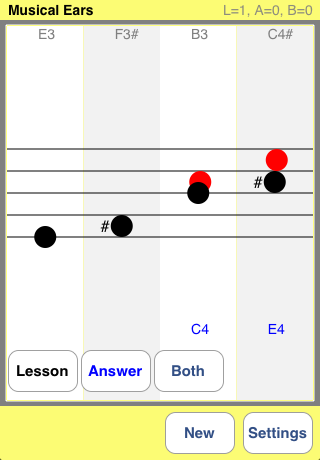 |
L=?, A=?, B=? : the play number of times of "Lesson" and "Answer"
and "Both" till "Solution". [Lesson] : Play a lesson (an exercise). [Answer] : Play your answer. [Both] : Play a lesson and your answer at the same time. [Solution] : Show correct notes. [New] : Start a new lesson. |
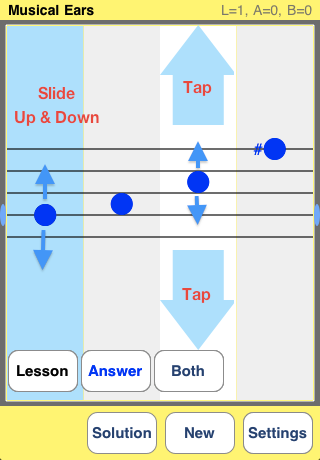 |
|
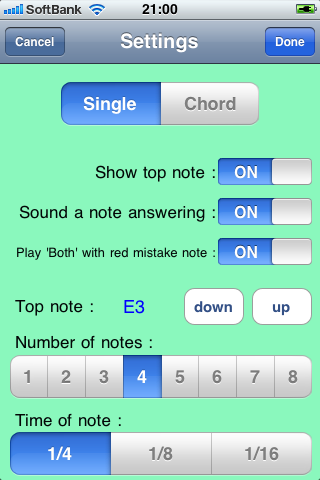 |
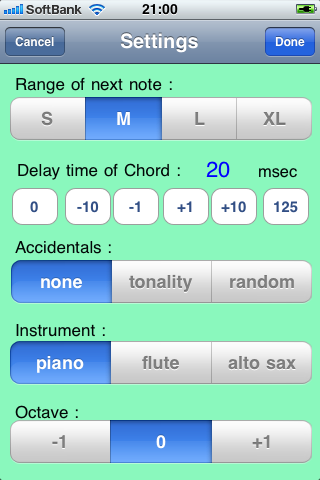 |
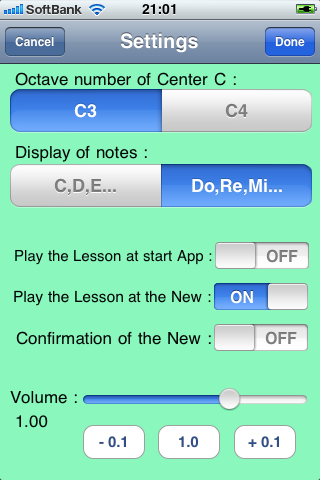 |
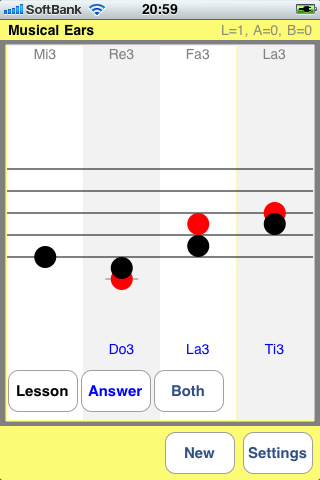 |
| Single Lesson mode | Chord Lesson mode |
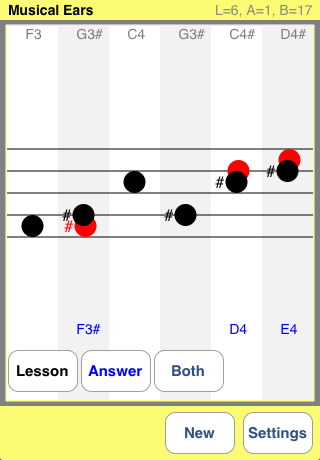 |
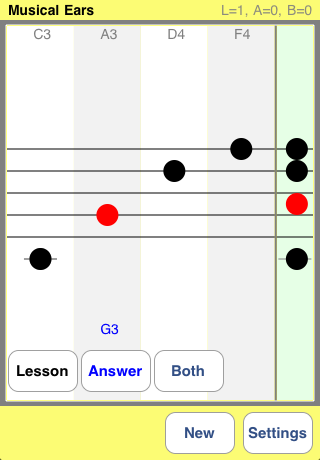 |
| Landscape | |
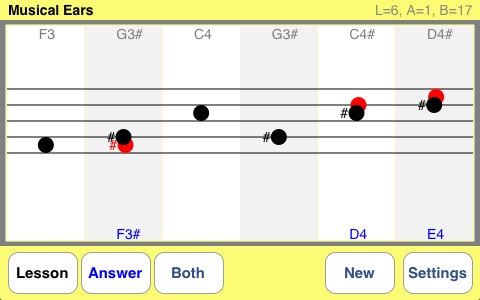 |
|
| iPad | |
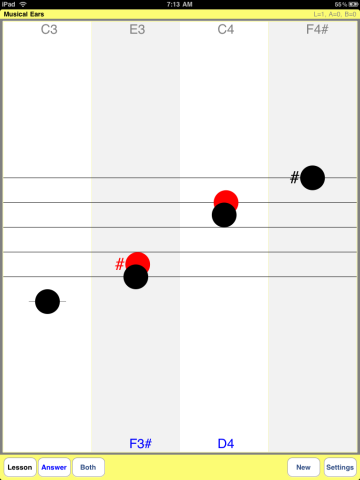 |
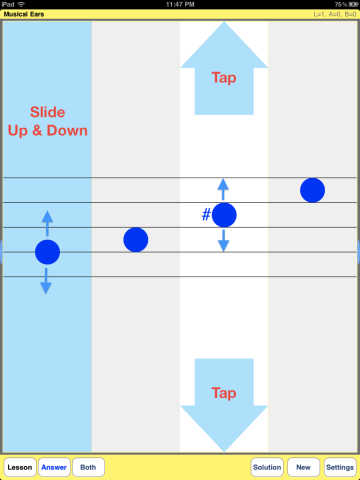 |
 |
|
| Single Lesson mode | Chord Lesson mode |
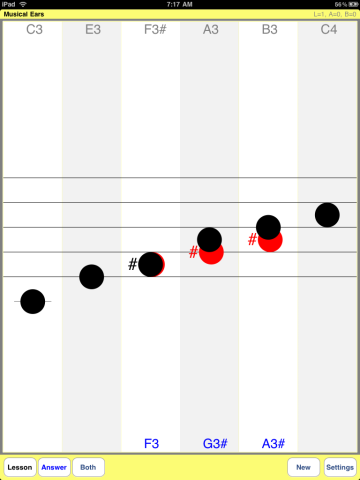 |
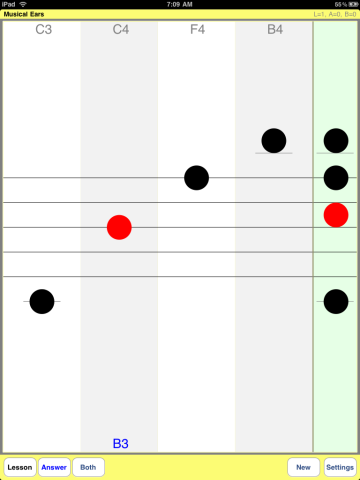 |
| Landscape & Do,Re,Mi... | |
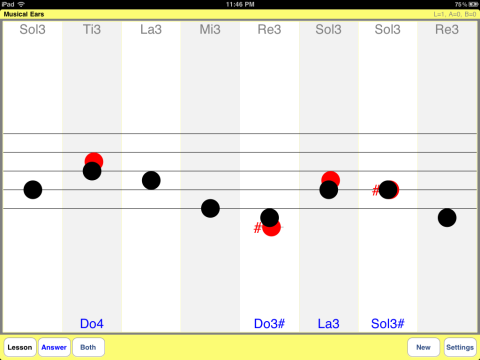 |
|
| Introduction of other Apps | |
| Budgie HD for iPad | Budgie HD is the Melody Generator and the Melody Maker. it helps with your composing work on iPad. |
| Budgie for iPhone | Budgie is the Melody Generator and the Melody Maker. it helps with your composing work. |
| MelodyMelody | A classical memory match game by melodies and auditory memory. |
| (C) Copyright 2009-2011 Currach Software. All rights reserved. |